CSS Architecture
(How Not To Shoot Yourself In The Foot)
Quick Survey!
These strategies work best on
large, long-lived project that need to
change over time
Overview
- The problem(s) of CSS
- Some helpful techniques
- Practical applications for existing projects
Common CSS Problems
"Why does this rule exist?"
"The CSS file keeps getting bigger!"
"How are there 4000 lines of CSS for so little styling?"
"I have no idea whether I can modify/delete this rule."
In CSS:
"What are these classes for? Styling? Javascript? Are they even doing anything?"
"Do they relate to each other?"
"I need to refactor this structure. Will it break styling or javascript if I move this class to another element?"
In HTML:
"I feel overwhelmed by the sheer size of these files and the thousands of classes in them!"
"I don't look forward to writing styles for my new feature."
"The thought of refactoring CSS makes me sick in the pit of my stomach."
Emotional turmoil:

- Code with opaque purpose
- CSS keeps overriding itself
- Lots of rules repeat the same groups of properties
- Too much code, and it keeps getting bigger
- Overwhelming and demotivating CSS makes contributors less effective
Why do we experience these problems?
(It's CSS's fault!)
-
Easy to make mistakes (and never know it until it's too late)
-
Everything is global
-
Highly order-sensitive
-
Difficult to communicate intent
-
Specificity can ruin everything
The Fundamental Problem of CSS
Too much flexibility,
not enough guidance
The Solution
for CSS
High-level disciplines to create
order out of chaos
The Goal
To know:
- Where to add new rules
- How to modify rules
- Whether you can delete rules
Flavors of Methodologies
- OOCSS
- BEM
- SMACSS
- SUIT CSS
- Atomic CSS
- ITCSS
They're just collections of methods!
We will cover:
Single-class selectors
Additive Cascade
Namespacing
Layers of intent
Separation of structure and skin
Components
Single-Class Selectors
Source: Specificity Calculator

Specificity Graph

0,0,6,0

0,0,2,0
0,1,0,0
Additive Cascade
- Less "undo CSS"
- More reusable rules
- Smaller stylesheets
Layers of Intent

Layout/Structure
A quick note on
the Object layer
// layers 1 and 2 (Settings and Tools) are imported into each file that needs it.
// _variables.less
// _mixins.less
// layer 3 (Generic)
@import "generic/reset.less";
// layer 4 (Elements)
@import "element/_element.less";
// layer 5 (Objects)
@import "layout/grid.less";
@import "layout/grid-fifths.less";
@import "layout/alignment.less";
@import "layout/pagesection.less";
@import "layout/flex.less";
// layer 6 (Components)
@import "component/Nav.less";
@import "component/Tab.less";
@import "component/Card.less";
@import "component/Form.less";
@import "component/Tile.less";
@import "component/List.less";
@import "component/Badge.less";
@import "component/Label.less";
@import "component/Dollar.less";
@import "component/Footer.less";
@import "component/Buttons.less";
@import "component/Example.less";
@import "component/Spinner.less";
@import "component/Tooltip.less";
@import "component/Parallax.less";
@import "component/OrderForm.less";
@import "component/VerticalNav.less";
// layer 7 (Trumps)
@import "trumps/utility.less";
@import "trumps/integrations.less";
@import "shame/prettyPhoto.less";
@import "theme/brandcolors.less";
Namespacing
<div class="media user premium">
<img class="img photo avatar" ... />
<p class="body bio">...</p>
</div>
<div class="media user user--premium">
<img class="media__img user__photo avatar" ... />
<p class="media__body user__bio">...</p>
</div>
<div class="o-media c-user c-user--premium">
<img class="o-media__img c-user__photo c-avatar" ... />
<p class="o-media__body c-user__bio">...</p>
</div>
- Object
- Component
- Utility
- Theme
- Hack
- State
- JavaScript hook
- External (QA, etc)
- .o-*
- .c-*
- .u-*
- .t-*
- ._*
- .is-*, .has-*
- .js-*
- .qa-*
Separate Skin From Layout
An example of non-separation



Modular Components
A specific part of the UI. Includes HTML, CSS, JS, and other assets required to render the component in any context.
A note on naming conventions
SMACSS
BEM
SUIT CSS
<div class="Tile Tile--centered u-pad">
<div class="Tile-header u-color-gray">
...
</div>
<div class="Tile-body">
<div class="Media">
<div class="Media-left"></div>
<div class="Media-body">
...
<input class="Tile-body-field is-selected">
...
</div>
</div>
</div>
</div>
<div class="tile tile--centered pad">
<div class="tile__header color-gray">
...
</div>
<div class="tile__body">
<div class="media">
<div class="media__left"></div>
<div class="media__body">
...
<input class="tile__body__field selected">
...
</div>
</div>
</div>
</div>
<div class="tile tile-centered pad">
<div class="tile-header color-gray">
...
</div>
<div class="tile-body">
<div class="l-media">
<div class="l-media-left"></div>
<div class="l-media-body">
...
<input class="tile-body-field is-selected">
...
</div>
</div>
</div>
</div>
Implementing in existing projects
Like Changing a Tire at 70mph
Option 1:
Don't.
Option 2:
Just Do It
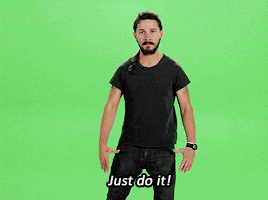
(One method at a time)
Option 3:
Two Systems
Create a new set of styles.
Some pages use the old styles and some pages use the new styles.
Users have to download two sets of CSS.
Adds complexity before simplifying.
END
?
References
More References
ivan@jonas.ninja

Contact
@i2nj3s
Ivan Jonas Gomes